Git Commitlint
开篇
上一章写了Git的如何使用Git hooks 检测提交代码的规范性,这篇文章在之前的基础上加了注释的功能。
在团队中代码提交(git commit)会有各种各样的风格,甚至有些人根本没有 commit 规范的概念,所以在我们回头去查找在哪个版本出现问题的时候,就会非常尴尬😅,很难快速定位到问题。为了项目的规范化,代码提交规范就显得尤为重要!下面是我做的代码提交规范插件 vue-cli-plugin-commitlint(对 conventional-changelog-angular 进行了修改/封装)。开箱即用!
功能
- 自动检测 commit 是否规范,不规范不允许提交
- 自动提示 commit 填写格式。不怕忘记规范怎么写
- 集成 git add . && git commit 不需要在执行两个命令
- 自动生成 changelog
配置
npm i vue-cli-plugin-commitlint commitizen commitlint conventional-changelog-cli husky -D
1
在 package.json 中添加:
{
"scripts": {
"log": "conventional-changelog --config ./node_modules/vue-cli-plugin-commitlint/lib/log -i CHANGELOG.md -s -r 0",
"cz": "npm run log && git add . && git cz"
},
"husky": {
"hooks": {
"commit-msg": "commitlint -E HUSKY_GIT_PARAMS"
}
},
"config": {
"commitizen": {
"path": "./node_modules/vue-cli-plugin-commitlint/lib/cz"
}
}
}
1
2
3
4
5
6
7
8
9
10
11
12
13
14
15
16
2
3
4
5
6
7
8
9
10
11
12
13
14
15
16
增加 commitlint.config.js 文件
module.exports = {
extends: ['./node_modules/vue-cli-plugin-commitlint/lib/lint']
};
1
2
3
2
3
使用
npm run cz # git add . && git commit -m 'feat:(xxx): xxx'
npm run log # 生成 CHANGELOG
1
2
2
Commit
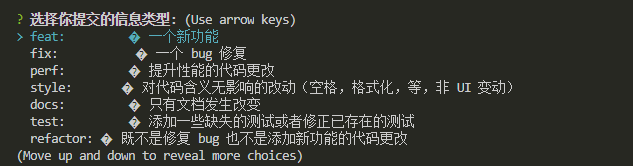
Change log
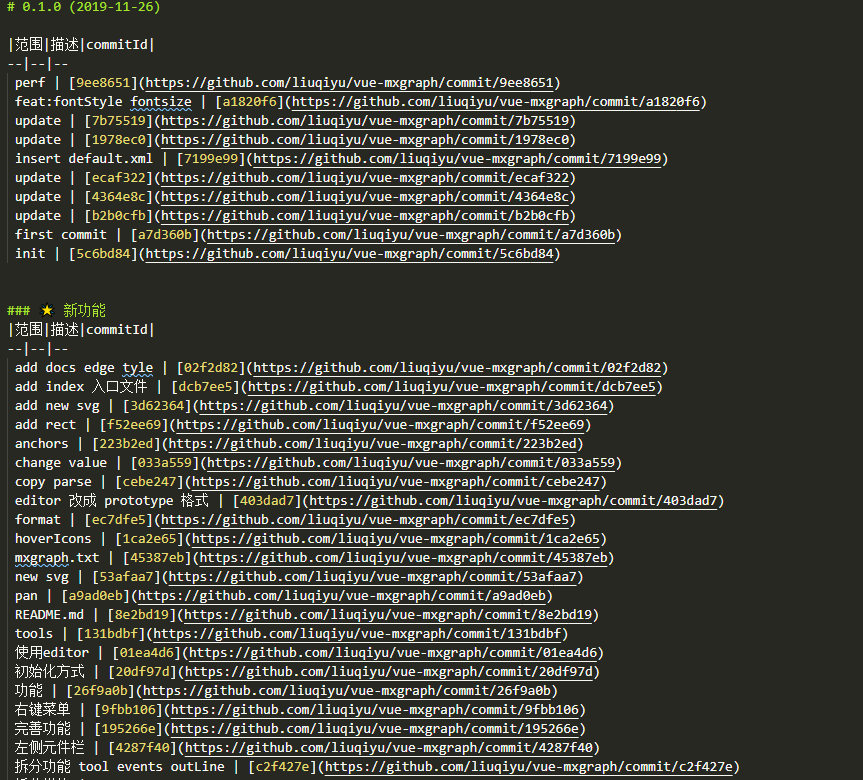
规则
| 规范名 | 描述 |
|---|---|
| docs | 仅仅修改了文档,比如 README, CHANGELOG, CONTRIBUTE 等等 |
| chore | 改变构建流程、或者增加依赖库、工具等 |
| feat | 新增 feature |
| fix | 修复 bug |
| merge | 合并分支 |
| perf | 优化相关,比如提升性能、体验 |
| refactor | 代码重构,没有加新功能或者修复 bug |
| revert | 回滚到上一个版本 |
| style | 仅仅修改了空格、格式缩进、都好等等,不改变代码逻辑 |
| test | 测试用例,包括单元测试、集成测试等 |